1. Click Sign up Button at the top right corner of the page or simply click here.

2. Fill out all the required information. Check the Newsletter Subscription and Terms and Condition and click Submit.
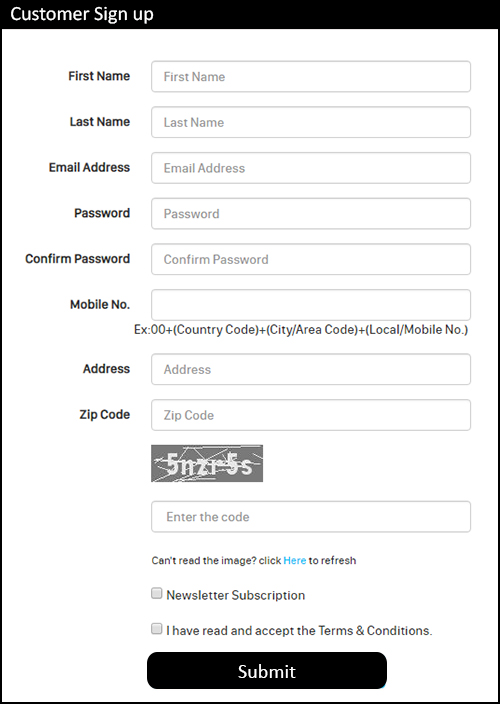
3. Check your email for your accounts confirmation.

1. Click the Log-in button at the top right corner of the page or click here.

2. Input your email address, password, and the given code. Then click Submit

1.Log-in to your account or click here.

2. Click My Account button at the top right corner of the page.

3. Click Change password tab

4. Fill out the required information then click Submit
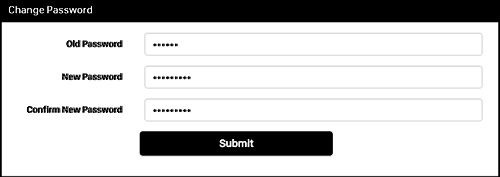
1. Log-in to your account or click here.

2. Click My Account

3. Click Update Profile tab.

4. Update your information and click Submit.

1. Click the Log-in button at the top right corner of the page or click here.

2. Click the Forgot Password link at the upper part of submit button.

3. Enter your email address and click Submit.

4. Please check your email and get your temporary password.
Note: You may change your temporary password and create a new one.
You can contact us during our working hours: Mon-Fri: 9am-6pm, except public holidays